[thumbnail]
• Instagram has announced that business accounts can now boost their reels, turn them into ads, reach more customers, and increase engagement. Boosted reels can appear in stories, feed, reels, and explore page. Reels must be less than 60 seconds and be a full vertical 9:16 aspect ratio. However, if it contains copyrighted music, GIFs, interactive stickers, and camera effects and is shared to Facebook, the reel will not be eligible for boosting.
• Twitter now allows you to leave a conversation with “unmentioning”. It will enable you to leave a thread and prevent others from tagging you in that conversation. Your handle will appear as text instead of a link to your profile. This is part of Twitter’s steps against abuse and harassment. The feature is available under the drop-down menu as “leave this conversation”.
• LinkedIn is rolling out carousels to share a series of swipeable videos and photos on your profile. This feature is still being rolled out and allows people to share more personal content.
• TikTok introduced translations for captions, video descriptions, and text stickers. Supported languages include English, Portuguese, German, Indonesian, Italian, Korean, Mandarin, Spanish and Turkish.
• Facebook has updated its home feed format to look more like Tiktok. In addition, the new Feeds tab allows users to view content from pages, groups, and friends in chronological order.
• YouTube tips shared by the platform’s top US earner include: focus on short-form video, connect to your community with live video, optimise your content for the big screen, update your video’s thumbnails, and prioritise your audience and storytelling.
• Using alt text with your images can improve accessibility and increase reach.
How do you add alt text to images for social media?
• When you upload an image to Twitter, you will be given the option to “Add a description.” However, as part of its broader efforts to improve platform accessibility, it is now testing a pop-up reminder.
• Facebook: The alt text option can be found under the three dots or “Edit” options that appear when you upload an image.
• Instagram: The alt text field is a little more hidden on Instagram; you’ll find it on the final screen before sharing your photo under “Advanced settings.”
• LinkedIn: When you upload an image, you have the option to add alt text, which is located right next to the “Edit” and “Tag” buttons.